Step 1: #
To import an RO into Workflow, go to the RO functions menu and select Import.
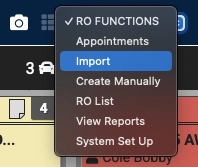
This will open a list of any available RO’s that have been exported from your Estimating System. If there are no available RO’s in this list, be sure to use the EMS export feature of your estimating program.
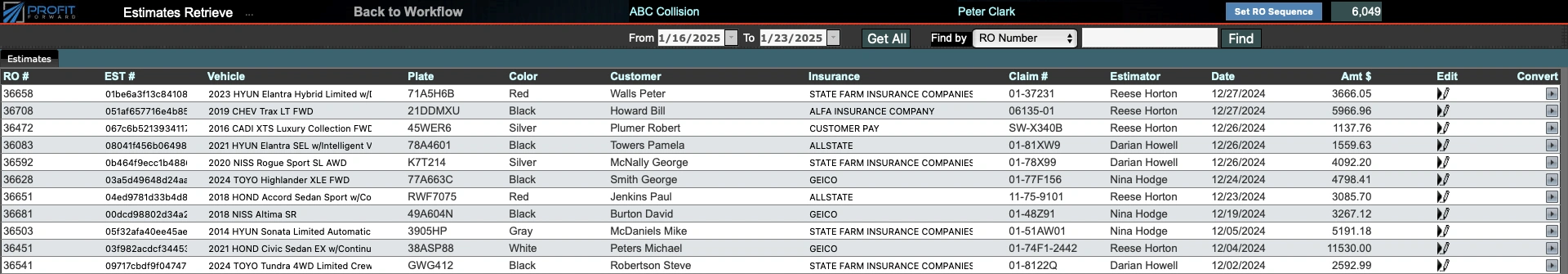
Step 2: #

Find the RO you would like to import from the list and click the arrow button to the far right in the Convert column.
Step 3: #
After importing one or more RO’s, return to the Workflow Dashboard. The RO(s) will always be inserted at the bottom of your first column.